




| Home | SciCalc | Try & buy |
SciCalc

With SciCalc you can perform your calculations easily and with pleasure. Large screen font, status text and mode indicators, make you feel comfortably - you always know what's going on.
Did you ever wanted to quick calculate 1.7+1/3%, or log2(3/7), or 2+6dB ?
In Fraction mode, your result can be also presented as natural fraction: 2.5+7/8=3_3/8.
If you want to add or subtract dates or time, you can view result in different units: weeks, seconds or even TV frames.
Of course there is Base-N (Integer) mode, where you can use almost every logical operator.
You can also use built-in financial functions, which are dialog-based, so using them is extremely ease.
And if you don't know the function of particular button, simply use Context Help, and you will see short description of the button. This makes you feel safely with the program.
SciCalc is also equipped with unit converter and physical constants table.
Whether you are scientist, engineer or student, SciCalc will give you power and pleasure, so don't wait and purchase this excellent program. You can also download free trial version.
View more detailed description below.
Compatible operating systems:
Go to Full Specifications

You can view numbers in different ways. As fraction, degrees-minutes-seconds, even as Roman Numeral. You can also lower high display precision using ENG, SCI, and FIX modes. If you want to view metric or binary prefixes, use ENG or BIN buttons.
In Fraction mode, program performs calculations on natural fractions (if possible).
With over 550 units converter, you can survive in Metric/U.S./Imperial chaos.
Most of the conversion factors are exact, or have 15 digits of accuracy.
The converter can even calculate using natural fractions.
You can also use over 270 physical constants grouped in categories. Constants are displayed with units, so you always know what number you get.
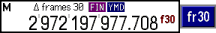
Financial and Date/Time mode lets you easily perform financial calculations.
You can calculate time difference between dates and view result in different units.
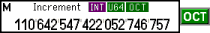
In Integer mode you can perform any logical operation. You can switch between different number bases and byte widths. You can also change signed/unsigned attribute of the number.
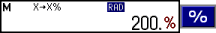
Due to unique calculator design, you can easily convert, add or subtract Percents, Decibels and Nepers.
You can use such unit numbers in memory, in constant calculations and even in parentheses!
Example:
| 10 + 10 % | = 11. |
| 10 + 10 dB10 | = 100. |
| 10 + 10 dB20 | = 31.6227666016838 |
| 10 + 10 Np | = 220264.657948067 |
It has never been so easy!
Besides normal help, the program offers two other methods of advice. First method is status text always displayed on screen.
Second method is Context Help, which can be activated by simply selecting
![]() button. In Context Help mode, anytime you select a button or screen area, descriptive text is displayed.
button. In Context Help mode, anytime you select a button or screen area, descriptive text is displayed.
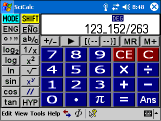
Mobile version supports dynamic screen resolution and orientation changes. You can even customize buttons layout.
Available versions:
SciCalc can be purchased in one of three versions. All have different prices, so the registration code is different:
SciCalc Mobile can be used in one of three editions, appropriate to user device type and operating system version. User can install any of these versions assuming the program version is the same:
SciCalc does not run on Windows 95/98/NT, or Windows CE 1.0/2.x.
| Home | SciCalc | Try & buy |
Copyright © 2004-2015 Omega Computer
